Back pain is a common problem for many people who sit at a desk for long periods of time. Sitting for long periods of time can strain your back muscles and spine, causing discomfort and chronic pain. Fortunately, there are ways to reduce and prevent back pain from sitting. This article will provide practical advice and ergonomic solutions to help you relieve back pain and maintain a better posture while working at your desk.
How to Relieve Back Pain from Sitting
To get rid of back pain caused by sitting for long periods of time, it is necessary to get to the root of the problem. Start by assessing your seating habits and making any necessary adjustments. Make sure your chair provides adequate support and your office is set up to support good work.
Back Pain Relief at Desk
Restoring your desk only requires a few simple changes. Make sure your chair is tall, your feet are flat on the floor, and your knees are at a 90-degree angle. Use a pillow or lumbar support to maintain the curve of your spine
Tips to Reduce Back Pain from Sitting
Take Regular Breaks: Stand up, stretch, and walk around every 30 minutes.
Adjust Your Monitor Height: Keep your screen at eye level to prevent neck strain.
Use a Footrest: If your feet don’t reach the floor, use a footrest to support yourfeet.
Ergonomic Solutions for Desk Back Pain
Ergonomic solutions can reduce desk back pain. Consider an adjustable chair, a reclining chair, or an ergonomic keyboard and mouse. These tools can help you have a healthy and fit body every day.
Desk Posture for Back Pain Relief
Correct posture is important for relieving back pain. Sit with your back straight, shoulders relaxed and elbows close to your body. Avoid bending over or leaning forward as this can strain your back muscles.
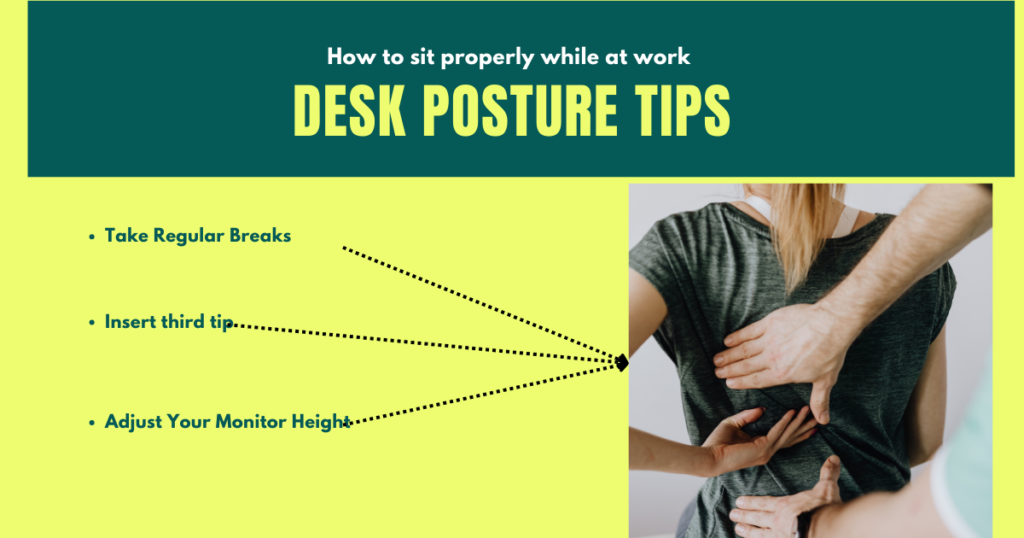
Best Stretches for Back Pain at Desk
Add exercise to your daily routine to reduce back pain. Here are some practical exercises you can do at your desk:
Seated Forward Bend: Sit on the edge of your chair, bend forward, and reach for your toes.
Torso Twist: Sit upright, place your left hand on your right knee, and twist your torso to the right. Repeat on the other side.
Shoulder Blade Squeeze:Sit with your back straight and squeeze your shoulders together for a few seconds.
Office Chair Back Pain Relief
Choosing an office chair is important for back care. Look for a chair that has lumbar support, is adjustable in height, and allows you to place your feet flat on the floor. An ergonomic chair can reduce discomfort and support your back.
Back Pain Prevention for Office Workers
Choosing an office chair is important for back care. Look for a chair that has lumbar support, is adjustable in height, and allows you to place your feet flat on the floor. An ergonomic chair can reduce discomfort and support your back.
Exercises to Relieve Back Pain from Sitting
Regular exercise can reduce back pain caused by sitting for long periods of time. Add activities such as walking, swimming and yoga to your routine. Strength exercises such as planks and bridges can help strengthen your back.
Proper Desk Setup for Back Pain
Proper sitting posture can prevent and reduce back pain. Make sure your desk and chair are elevated, your monitor is at eye level, and your keyboard and mouse are within easy reach. This setting supports the central trunk and reduces back stress.
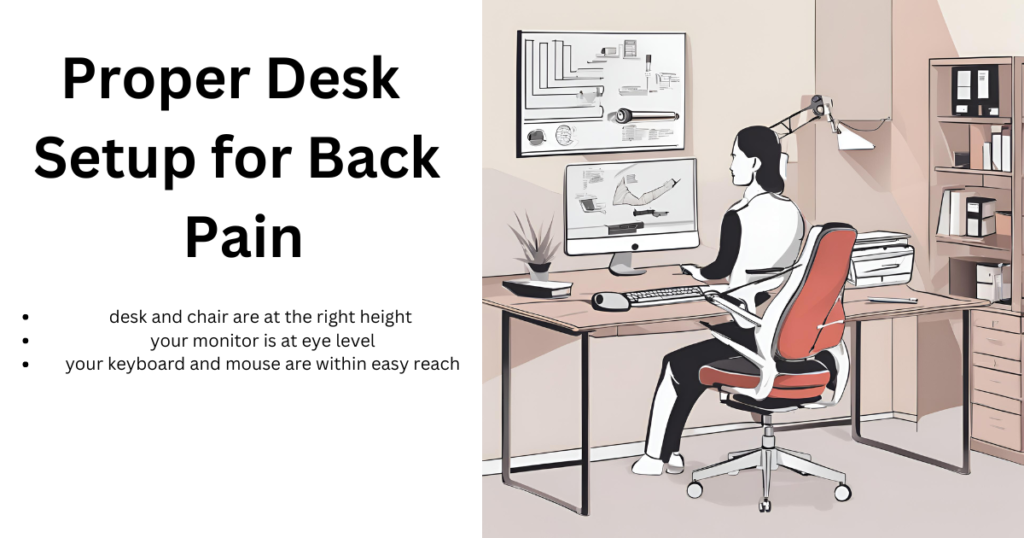
How to Sit Correctly to Avoid Back Pain
To sit properly and prevent back pain, start with an ergonomic chair that supports the curve of the spine and provides adequate lumbar support. Adjust the height of your chair so that your feet are flat on the floor and your knees are at 90 degrees.
For a balanced body, your hips should be slightly higher than your knees. Keep your back straight, your shoulders relaxed, and avoid hunching forward or hunching over. Position your computer monitor at eye level to protect your neck, and make sure your keyboard and mouse are within easy reach so you don’t overextend your hands.
Change your sitting position regularly and take short breaks every 30 minutes to stand up, stretch and move. These practices can help reduce muscle tension, promote blood circulation, maintain good posture and health, and prevent back pain from sitting for long periods of time.
Adjusting Desk Ergonomics for Back Pain
Adjusting the ergonomics of your desk can be very beneficial. Make sure your chair, desk, and computer are adjusted to support comfort and health. Small changes, such as using a monitor or ergonomic keyboard, can help prevent back pain.
Lower Back Pain from Sitting Solutions
Back pain caused by sitting for long periods of time can be solved with these solutions. Use a mat or lumbar support for your back and do stretching and strengthening exercises. An ergonomic chair with proper lumbar support may be helpful.
Best Office Chairs for Back Pain
Investing in a good office chair can make a big difference in reducing back pain. Look for chairs that are height adjustable, have lumbar support, and have a comfortable seat. An ergonomic chair is designed to support your back and support your body.
How to Sit to Reduce Back Pain
To reduce back pain, sit with your back straight, your shoulders relaxed, and your feet flat on the floor. Use an ergonomic chair that provides lumbar support to maintain the curve of your spine.
Make sure the height of your chair allows a 90-degree angle for your knees, and don’t cross your legs as this can aggravate your spine. To prevent neck fatigue, place your monitor at eye level and keep your keyboard and mouse out of easy reach.
Change your sitting position regularly and take breaks every 30 minutes to stand, stretch and move to prevent stiffness and improve circulation. Incorporating these habits into your daily life can reduce your risk of back pain and increase your comfort and productivity while sitting at your desk.
Conclusion
By using these tips and incorporating ergonomic solutions into your workplace, you can reduce back pain caused by sitting at your desk. Move your body, rest regularly and invest in good ergonomic furniture that will support your back and provide a healthy, pain-free environment.






