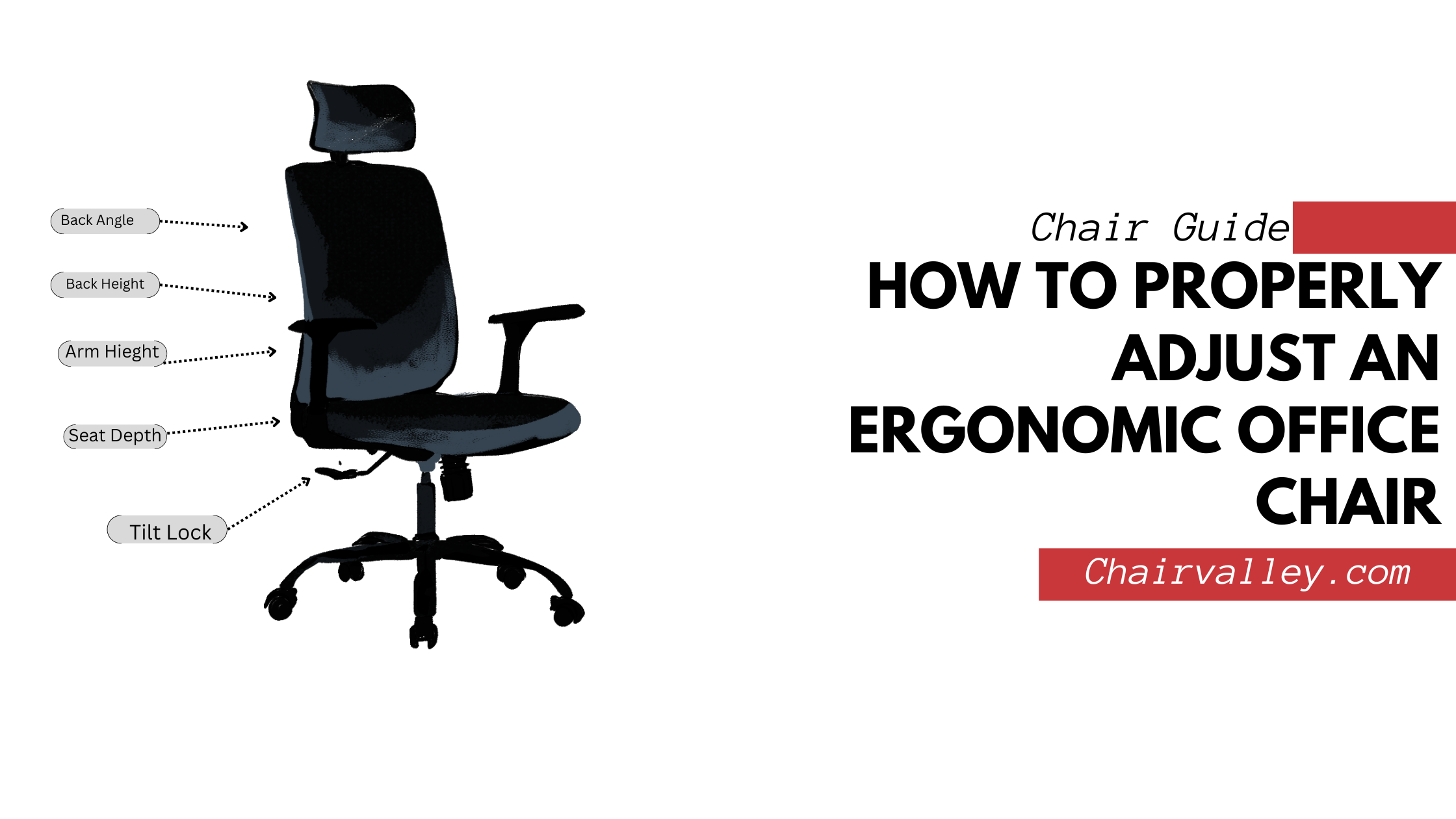Sitting for long periods of time has become the norm in today’s work environment, so it’s important to make sure our furniture supports health and productivity.
Ergonomic office chair replacement isn’t just about comfort They play an important role in preventing back pain, improving posture, and overall productivity.
In this article i will show you the steps necessary to properly adjust your ergonomic office chair to ensure you get the most out of your chair investment.
Understanding Ergonomic Office Chair Adjustment
Ergonomics is the science of designing workplaces and equipment that suits users and increases comfort, efficiency and safety. Ergonomic office chairs are designed to support the body, reduce stress on muscles and joints, and promote good posture.If you want to know Why Ergonomic Chairs are Important For Office jump to this.
Features of ergonomic chairs include adjustable height, lumbar support, armrests, seat depth and angle. Understanding these features is the first step in making the necessary adjustments for healthy sitting.
Lets adjust your ergonomic office chair step by step
Step 1: Adjusting Chair Height
Step 2: Setting Seat Depth
Step 3: Adjusting Backrest Angle
Step 4: Adjusting Armrests
Step 5: Fine-tuning Lumbar Support
Best Ergonomic Chair Adjustment
Height Adjustment
The height of the chair is important to ensure ergonomic comfort. Incorrect chair height can cause poor posture and stress on the neck, shoulders and back.
- Why Height Matters?
The height of the chair that will ensure your feet are flat on the floor, your thighs are level with the floor, and your hands are at the same height as the table.
- How to Adjust Height?
Step 1: Stand up from the chair and adjust the height of the chair so it is lower than your knees.
Step 2: Sit on a chair with your feet flat on the floor. Adjust until your knees are at a 90-degree angle and your thighs are parallel to the floor
Seat Depth Adjustment
Seat depth is the distance from the back of the seat to its front edge. A proper chair supports your thighs and helps distribute your weight evenly.
- Why Seat Depth Matters?
It prevents pressure on the back of the knee and promotes good blood circulation.
- How to Adjust Seat Depth
Step 1: Sit back in your chair so your back is fully supported by the backrest
Step 2: Make sure there is 2-3 inches of space between the front edge of the seat and the back of your knees.
Backrest and Lumbar Support Adjustment
Back and lumbar support is important in maintaining the curvature of the spine and preventing back pain.
- Why Backrest and Lumbar Support Matter:
Proper support keeps your spine in its natural position and reduces the risk of lower back pain.
- How to Adjust
Step 1:Adjust the angle of the backrest to support the natural curve of the spine.
Step 2: Move the lumbar support to follow the curve of your back
Step-by-Step Ergonomic Chair Adjustment
Step 1: Adjusting Chair Height
Adjusting the height of your chair is important for ergonomic comfort. Please follow the steps below to adjust the chair to the correct height for different table types.
- Standing Desk:
- Adjust the height of your chair so that your elbows are at a 90-degree angle when typing or using the mouse.
- Make sure your feet are flat on the floor or footrest.
- Traditional Desk:
- Adjust the height of your chair so that your knees are at a 90-degree angle.
- Make sure your hands are parallel to the table
Step 2: Setting Seat Depth
Seat depth to ensure you sit in the seat and receive adequate support from the seat back.
- Sit on the chair and make sure your back is against the backrest.
- Adjust the depth of the seat so that there is 2-3 inches of space between the front of the seat and the back of your knees.
Step 3: Adjusting Backrest Angle
The backrest angle supports the natural curve of the spine and promotes good posture.
- Sit back and lean lightly on the backrest
- Adjust the angle to support the natural S-shaped curve of the spine
Step 4: Adjusting Armrests
Armrests provide support for your arms and help relieve stress on your shoulders and neck.
- Why Armrests Matter
Adjust armrests to prevent slouching and keep shoulders relaxed.
- How to Adjust
- Adjust the height so that your elbows are at a 90-degree angle.
- Make sure the armrests are close enough to your body so that your arms are comfortable without hunching your shoulders.
Step 5: Fine-tuning Lumbar Support
Lumbar support is important to maintain the natural inward curve of your back.
- Sit in a chair and adjust your lumbar support so that it aligns with the natural curve of your back.
- Make sure it provides solid support without causing discomfort.
How to Set Up an Office Chair for Different Tasks
Different tasks require different seat adjustments to ensure comfort and productivity.
Typing
- Remember that the height of the chair allows for a 90-degree angle for your elbows.
- Keep your wrists straight and your forehead facing the floor.
Reading:
- Adjust the backrest angle to a more reclined position.
- Make sure your feet are flat on the floor or footrest for support.
Writing
- Adjust the height of the chair so that your elbows form a 90-degree angle.
- Make sure your shoulders are relaxed and your back is supported by the backrest.
Correct posture is important to prevent stiffness and discomfort when sitting for long periods of time.
- Sit Back: Make sure your back is supported by the back of the chair.
- Feet Flat: Place your feet flat on the floor or on stilts.
- Elbows at 90 Degrees: Keep your elbows at a 90-degree angle when typing or using your mouse.
- Adjust Regularly: Make small changes to feel better every day.
- Take Breaks: Stand up and stretch every 30 minutes to an hour.
If you ignored these steps to adjusting your chair then you will face these troubleshooting common problems:
- Back Pain:
Check your lumbar support and make sure it follows the curve of your back.
- Neck Pain:
Adjust the seat height and backrest angle so that your neck is in a neutral position.
- Shoulder Pain:
Make sure the armrests are at the correct height and your shoulders are comfortable.
Conclusion:
Proper ergonomic chair adjustment is important to maintain good posture, prevent discomfort, and increase productivity. By following the steps outlined in this article, you can make sure your chair supports your body properly.
Regular adjustment and regular checking of the seat is important for long-term comfort and health protection. Prioritize today’s ergonomic adjustments to enjoy a healthier, more comfortable work environment.